Blog
How to use SVG Files for Crafting

So many people have been creating amazing designs using SVG Files so you need to learn more!
What are SVG files
Scalable Vector Graphics is referred to as SVG. This moniker refers to a two-dimensional image format that is vector-based. Since 1999, the World Wide Web Consortium has been creating SVG files.These files have become really popular among crafters.
An SVG file (also known as a cut file) can be utilized with an electronic cutting machine. Silhouette and Circut are the most popular cutting devices for making beautiful designs.
SVG files can also be edited in other tools like as Adobe Illustrator, Photoshop, and Animate.
The file format can be scaled to various sizes without sacrificing quality.
Which are the main properties of SVG files?
SVG files are vectorial and scalable in nature. They are indexed, compressed, searchable, and scriptable. Let’s take a closer look at each of these traits.
These files are vectorial, which means that their shapes are built of vectors rather than pixels.
SVG files are scalable, which means you can change their size as much as you like. The appearance and quality of the visuals will not change.
SVG files can be indexed. This feature is a significant benefit for individuals who utilize this format for more technical purposes.
These files are compressible. You can store and communicate a large amount of data without taking up much room.
SVG files include metadata, which allows you to search them.
SVG files can also be scripted. Once again, this is a fantastic benefit.
How to use svg files for crafting
To embark on your crafting adventure with SVG files, you’ll require a cutting machine, such as Cricut or Silhouette. These machines, equipped with specialized blades or tools, can precisely cut and shape materials according to the intricate patterns embedded in SVG files.
Crafting with SVG Files: A Step-by-Step Guide
Are you ready to take your crafting to the next level with SVG files but not sure where to start? Follow these simple steps and you’ll be cutting, assembling and sharing beautiful homemade projects in no time!
Step 1: Download SVG Files
Browse online libraries to find free or paid SVG designs you love. Popular sites include Etsy, SVGcuts, and SVGSwirl. Save files to your computer for use in your crafting software. Build a collection of themes like holidays, hobbies and more.
Step 2: Open SVGs in Software
Import files into cutting software like Cricut Design Space or Silhouette Studio. These programs prepare SVGs for your machine. Make sure sizing is correct before cutting. You can also open SVGs in software like Adobe Illustrator to edit colors or text.
Step 3: Connect Machine & Load Materials
Plug your cutting machine like a Cricut or Silhouette into your computer via USB. Load cardstock, vinyl or other materials matching the SVG file thickness. Place material on the mat and secure with tape or grips.
Step 4: Send File to Machine
In your cutting software, select the Send to Machine option. Your file will transfer over to start cutting. Sit back and watch as your machine precisely cuts shapes along traced lines.
Step 5: Remove Excess & Weeding
Once cutting is complete, remove material from the mat. Peel away any excess cardstock or vinyl left between cuts. For materials like vinyl, use tweezers to carefully “weed” out negative spaces.
Step 6: Start Assembling!
Refer to assembly instructions included with SVGs. Use adhesives like glue, tape or a laminator to put all cut pieces together into your finished project like cards, decals or gifts. Add any final touches.
Step 7: Display and Share
Frame wall hangings, place cards on a table or gift basket. Take photos of your creations to share online and inspire others! Give homemade gifts or sell crafts using your SVGs.
Step 8: Store Leftover Materials
Keep unused cardstock or vinyl stored neatly to reuse scraps on future projects. Your SVG library is now primed for many more cuts and crafts!
With the basics down, let your creativity run wild exploring new design possibilities with these digital image files.
A World of Crafting Possibilities Awaits
With SVG files, the crafting possibilities are as limitless as your imagination. You can create a plethora of projects, including:
Papercrafts: Design and assemble intricate paper decorations, 3D pop-up cards, and personalized invitations.
Vinyl Creations: Cut and apply vinyl designs to T-shirts, mugs, glasses, and other surfaces for personalized gifts and home décor.
Fabric Crafts: Create unique fabric designs for quilts, pillows, bags, and other textile projects.
Enhancing Your SVG Crafting Experience
High-Quality SVG Files: Prioritize SVG files from reputable sources to ensure crisp and precise cutting.
Material Exploration: Experiment with various materials to discover new textures and visual effects.
Embracing Mistakes: View occasional imperfections as part of the creative process and use them as learning opportunities.
Sharing Your Creations: Share your crafting projects on social media or online communities to inspire others.
Unleashing Imagination: Remember to have fun and revel in the creative process of transforming SVG designs into tangible masterpieces.
SVG files, with their versatility and adaptability, have revolutionized the crafting world, empowering individuals to transform their imagination into reality. Embrace the power of SVG files, unleash your creativity, and embark on a crafting journey filled with endless possibilities.