Conversational AI Design – Mastering the Art and Science of Designing for AI Conversation
Ever talked to a machine that felt… human? Or, more likely, one that felt painfully robotic? The difference isn’t just technology—it’s design.
Welcome to the definitive resource for Conversational AI Design at DesignWu. As of September 2025, the line between digital and human interaction is blurring faster than ever. Interfaces are disappearing, and conversations are taking their place. For designers, this isn’t a trend; it’s the next frontier.
This hub is your guide to navigating that frontier. Here, we don’t just talk about AI; we deconstruct it from a designer’s perspective. We explore the principles, processes, and tools you need to create intuitive, effective, and even delightful conversational experiences. Whether you’re designing your first chatbot or refining a complex voice user interface (VUI), you’ll find the insights you need right here.
What is Conversational AI Design? The Core Concepts
At its heart, Conversational AI Design (also known as Conversational User Experience or CUX) is the practice of designing automated systems that interact with users through natural language. Instead of clicking buttons or navigating menus, users achieve their goals by talking or typing.
This discipline sits at the intersection of multiple fields:
- UX/UI Design: Applying principles of user-centricity, flow, and usability.
- Linguistics: Understanding the structure and nuances of human language.
- Psychology: Grasping user intent, emotion, and cognitive load.
- Content Strategy: Crafting clear, concise, and on-brand language.
- Technology: Leveraging Natural Language Processing (NLP) and Machine Learning (ML).
We primarily see this manifest in two ways:
- Conversational User Interfaces (CUI): Text-based interactions, commonly known as chatbots. Think of the helpful bots on e-commerce sites, Slack integrations, or messaging platforms like WhatsApp and Messenger.
- Voice User Interfaces (VUI): Voice-based interactions with systems like Amazon’s Alexa, Google Assistant, or automated phone systems. The user speaks, and the system responds in kind.
While they share a common foundation, designing for text and voice requires different skills, patterns, and considerations—all of which we will explore in our deep-dive articles.
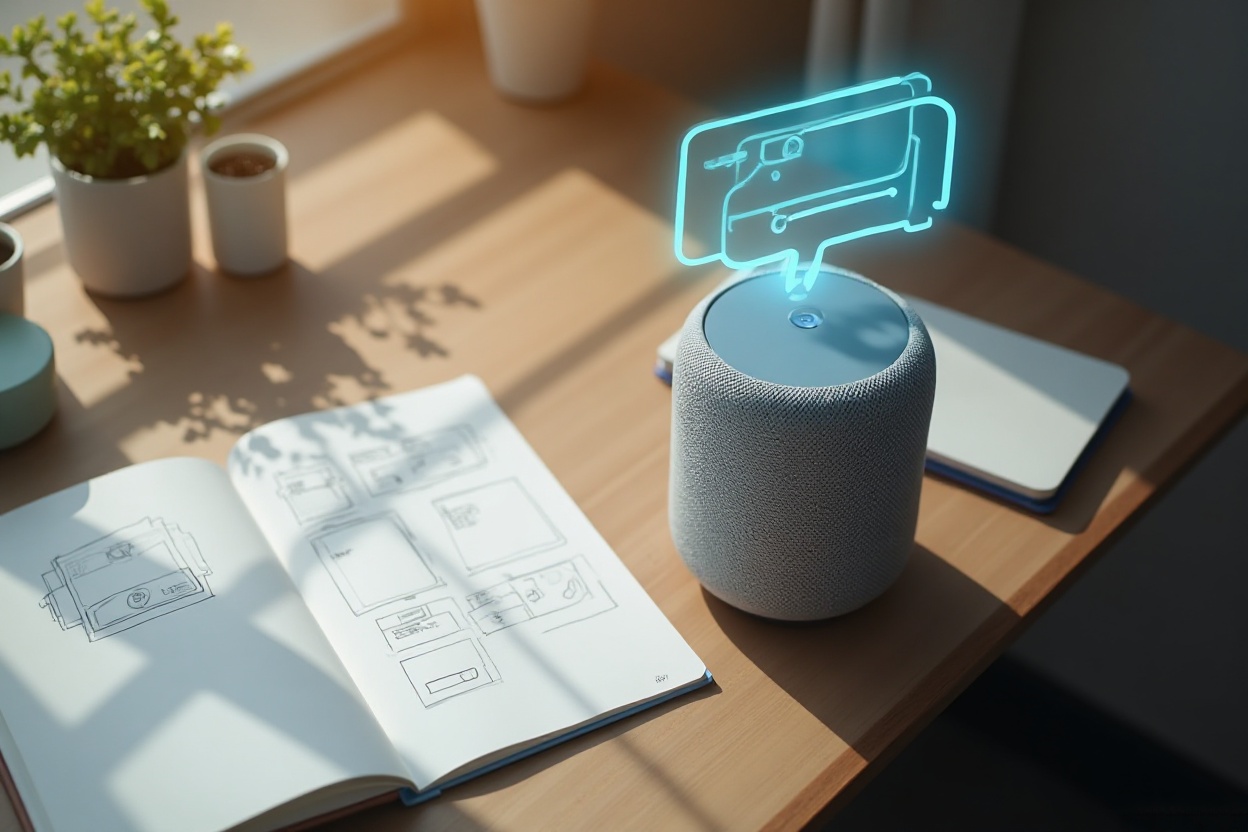
what is conversational ai design
Why Every Designer Must Master Conversational UX in 2025 and Beyond
Ignoring conversational design is no longer an option. The rapid advancement of Large Language Models (LLMs) has catapulted AI from a niche technology to a mainstream user expectation. Here’s why this skillset is critical for your career growth:
- User Expectations Have Shifted: Users now expect instant, 24/7 support and personalized interactions. They prefer asking a question in plain English over navigating a complex website.
- The Rise of “Interface-less” Products: From smart home devices to in-car assistants, the most innovative products are moving beyond the screen. Your ability to design for these new contexts is a massive competitive advantage.
- Massive Business Value: Companies are investing heavily in conversational AI to improve customer satisfaction, reduce support costs, and automate processes. Designers who can lead these initiatives are invaluable.
- A New Canvas for Creativity: Designing a conversation is a unique creative challenge. It involves crafting a personality, anticipating user needs, and building a relationship, one interaction at a time.
The 7 Core Principles of World-Class Conversational Design
A successful conversational experience feels effortless. But beneath that simplicity lies a foundation of deliberate design principles. Internalize these, and you’ll be on your way to creating interactions that work.
1. Be Human-Centric, Not Tech-First
The goal is not to show off your AI’s capabilities; it’s to solve the user’s problem. Always start with user research. What are their goals? What is their vocabulary? In what context will they be interacting with your system? A chatbot for a frantic traveler at an airport has vastly different needs than one helping a user leisurely browse for a new sofa.
2. Establish a Clear Persona and Tone of Voice
Your bot or voice assistant is a representative of your brand. Does it have a name? Is it witty and informal, or professional and straight-to-the-point? This persona should be consistent in every single interaction, from the welcome message to the error states. A well-defined persona builds trust and makes the interaction feel more natural.
Pro-Tip: Create a mini style guide for your AI’s persona, outlining its core personality traits, vocabulary (words to use and avoid), and even its sense of humor.
3. Guide the User, Don’t Just Respond
A common failure is the “blank slate” problem, where the bot says “How can I help you?” and the user has no idea what its capabilities are. A good conversational design actively guides the user.
- Use suggestion chips and quick replies in chatbots to present common options.
- Proactively offer next steps: Instead of “Your order is confirmed,” try “Your order is confirmed and should arrive in 3-5 days. Would you like to track the package or continue shopping?”
4. Design for Failure (Because It Will Happen)
No AI is perfect. It will misunderstand users, lack information, or encounter technical errors. Graceful error handling is the single most important factor in a good conversational experience.
- Never blame the user: Avoid “Invalid input.” Instead, try “I’m sorry, I didn’t quite get that. Are you trying to check your order status or return an item?”
- Have multiple levels of recovery: If the bot fails once, it can re-prompt. If it fails twice, it should offer to connect the user with a human agent or provide a link to a help document. This is called an “escalation path.”
5. Maintain Context Like a Human
Remembering what was said earlier in the conversation is crucial. If a user asks, “What are the best laptops under $1000?” and then follows up with “Which of those has the best battery life?”, the AI needs to remember the context of “laptops under $1000.” Losing context forces the user to repeat themselves and shatters the illusion of an intelligent conversation.
6. Prioritize Clarity and Brevity
In conversation, less is almost always more.
- For Chatbots: Break up long blocks of text into multiple, smaller chat bubbles. Use emojis and formatting to improve scannability.
- For Voice (VUI): Keep responses short and front-load the most important information. Users have a limited “auditory memory” and can’t re-read a spoken response.
7. Be Ethical, Transparent, and Respectful
Trust is paramount. Be upfront that the user is talking to an AI. Be crystal clear about how you are using their data. Avoid manipulative language (“dark patterns”) designed to trick users into making decisions. Ethical design isn’t just a best practice; it’s a requirement for building a lasting user relationship.

the principles of world class conversational design
The Conversational Design Process: A Step-by-Step Framework
How do you go from a blank page to a fully functional conversational AI? Follow this battle-tested design process.
Step 1: Research and Strategy (The “Why”)
Before you write a single word, define the purpose.
- User Research: Who are you designing for? Conduct interviews and surveys to understand their pain points and goals.
- Business Goals: What problem is the AI solving for the business? (e.g., reducing call volume, generating leads, improving onboarding).
- Define a Use Case: Start small. Instead of a bot that “does everything,” define one or two specific, high-value tasks it will perform perfectly.
Step 2: Persona and Tone of Voice Definition (The “Who”)
Based on your brand and user research, build out the AI’s personality as discussed in the principles above. This will inform every word you write.
Step 3: Conversation Mapping and Sample Dialogues (The “How”)
This is where you start structuring the conversation.
- Sample Dialogues: Write out ideal conversations (“happy paths”) between the user and the bot. This helps you find the natural flow and voice.
- Conversation Flowcharts: Use tools like Figma, Miro, or Voiceflow to map out the different paths a conversation can take. Visualize the decision trees, user inputs, bot responses, and error states. This is the blueprint for your experience.
Step 4: Scriptwriting and Content Design (The “What”)
Now, write the actual content. This is more than just copy; it’s scriptwriting.
- Write for conversation: Use contractions. Read your lines out loud. Does it sound natural?
- Create variations: Write several versions of key phrases (like greetings or confirmations) to make the AI feel less repetitive and more dynamic.
- Handle the “edge cases”: What happens if the user says something unexpected? Or swears? Or asks a philosophical question? Plan for these.
Step 5: Prototyping and Usability Testing (The “Test”)
You cannot design a conversation in a vacuum.
- Use prototyping tools: Tools like Voiceflow, Botmock, or Figma plugins allow you to create interactive prototypes without writing any code.
- Conduct usability tests: Give users a task and watch them interact with your prototype. Are they getting stuck? Is the language clear? The insights from watching real users are invaluable.
Step 6: Launch, Analyze, and Iterate (The “Learn”)
Conversational AI is never “done.”
- Launch an MVP: Release the most critical functions first.
- Monitor Analytics: Track key metrics like goal completion rate, fallback rate (how often the bot fails), and user satisfaction scores.
- Review Transcripts: Read the actual conversations users are having with your bot. This is the best way to find areas for improvement and discover new features to build.
Spotlight: Key Differences Between Chatbot (CUI) and Voice (VUI) Design
While they share DNA, designing for text and voice requires different approaches.
The Designer’s AI Toolkit: Essential Platforms for 2025
To bring your designs to life, you’ll need the right tools. The landscape is constantly evolving, but here are the key categories and platforms to know:
Design & Prototyping:
- Figma: Essential for visual elements, and with plugins, for creating chatbot UI mockups.
- Voiceflow: A powerful, collaborative platform for designing, prototyping, and launching both chat and voice applications.
- Botmock (now part of InVision): Another strong choice for creating detailed conversation maps and prototypes.
NLP & Development Platforms:
- Google Dialogflow: A robust platform for building sophisticated conversational experiences for various channels.
- Rasa: An open-source framework that gives you maximum control and customization over your AI assistant.
- Microsoft Bot Framework: A comprehensive set of tools for building enterprise-grade bots.
Generative AI & LLMs:
- OpenAI (ChatGPT): Invaluable for brainstorming, scriptwriting, and even creating quick prototypes of conversational logic.
- Google Gemini: A powerful multimodal model that can be integrated for advanced reasoning and content generation tasks.
Explore Our Deep Dives into Conversational AI Design
This hub page is just the beginning. We are constantly exploring specific challenges and publishing our findings in detailed articles. These are our “chats with AI,” where we use artificial intelligence as a partner to unpack complex design problems and share the curated results with you.
Dive deeper into the topics that matter most to you:
Getting Started
A Beginner’s Guide: Designing Your First Chatbot from Scratch
The 10 Essential VUI Principles for Interfaces That Listen
Practical Design Guides
The Art of the Onboarding: How to Design an Effective First Interaction
Error Handling Masterclass: Crafting Responses for When Your Bot Fails
Writing for Bots: Our Process for Creating a Compelling AI Persona
Advanced Topics & Strategy
Prompt Engineering for UX Designers: Using AI to Supercharge Your Workflow
The Ethics of AI: How to Design Responsible and Unbiased Conversations
Beyond the Bot: Exploring Multimodal and Proactive AI Experiences
Join the Conversation
The future of design is conversational, and it’s being built right now. This field is evolving daily, and the best way to master it is by learning and building together.
Subscribe to the DesignWu newsletter for our latest articles, case studies, and expert analysis delivered straight to your inbox. Let’s design the future of interaction, one conversation at a time.


